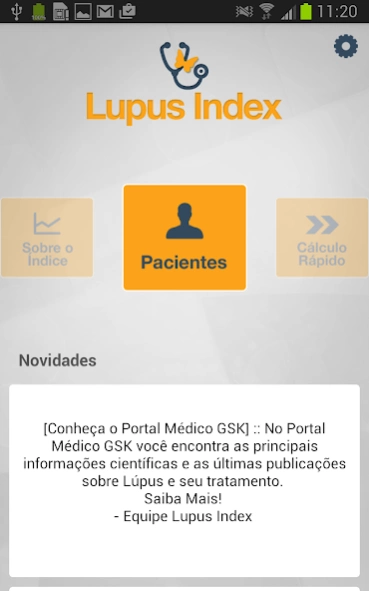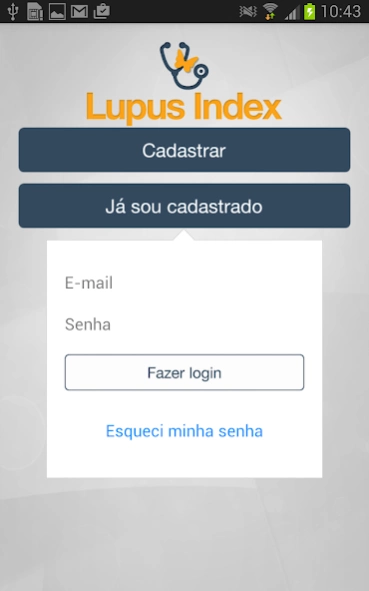Lupus Index 1.4.0
Free Version
Publisher Description
Lupus Index - Perform quick calculations of the SELENA SLEDAI-with Lupus Index.
The Lupus Index is an application developed to assist clinicians in monitoring disease activity and corticosteroid dose of their patients with systemic lupus erythematosus. With this application, you can calculate and graphically monitor the disease activity by SELENA-SLEDAI score by index.
- SELENA-SLEDAI The features 24 descriptors that include 9 organs and systems and considers only changes related to SLE at the time of consultation or in the last 10 days. The items are weighted with scores ranging from 1 to 8 thus more serious conditions involving organs such as the kidney or the central nervous system have higher weights.
- The reduction in the score of a patient requires the complete elimination of signs and symptoms of the disease, or resolution of laboratory abnormalities, then translating into an effective reduction of disease activity. Goals - Provide a clear, objective and interactive calculation for the SELENA -SLEDAI disease activity index.
- Allow the historical monitoring of disease activity and dose corticosteroids per patient.
- Provide comparative history between visits. Disclaimer: This App needs to be activated for use, it is a prerequisite that users are doctors formally registered on the board, in addition you need an activation code.
To get your activation code, please contact the email sac.brasil@gsk.com or by calling 0800 701 22 33.
About Lupus Index
Lupus Index is a free app for Android published in the Health & Nutrition list of apps, part of Home & Hobby.
The company that develops Lupus Index is Glaxo SmithKline PLC. The latest version released by its developer is 1.4.0.
To install Lupus Index on your Android device, just click the green Continue To App button above to start the installation process. The app is listed on our website since 2023-10-28 and was downloaded 0 times. We have already checked if the download link is safe, however for your own protection we recommend that you scan the downloaded app with your antivirus. Your antivirus may detect the Lupus Index as malware as malware if the download link to br.com.dfsolucoes.lupusindex is broken.
How to install Lupus Index on your Android device:
- Click on the Continue To App button on our website. This will redirect you to Google Play.
- Once the Lupus Index is shown in the Google Play listing of your Android device, you can start its download and installation. Tap on the Install button located below the search bar and to the right of the app icon.
- A pop-up window with the permissions required by Lupus Index will be shown. Click on Accept to continue the process.
- Lupus Index will be downloaded onto your device, displaying a progress. Once the download completes, the installation will start and you'll get a notification after the installation is finished.